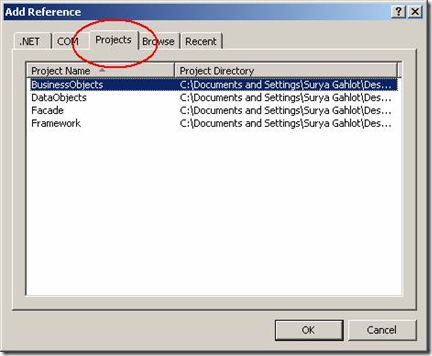Slow performance was the main issue with the Add Reference Dialog in earlier versions of Visual Studio. In earlier versions of VS the default tab of Add Reference Dialog was “.Netâ€. Whole IDE was getting hanged until all the assemblies of GAC are loaded in “.Net†tab. It was a synchronous operation of loading all the assemblies in the TAB so we couldn’t even close the dialog until all assemblies are loaded.
In VS2010 performance of Add Reference Dialog has been improved. The default Tab of this Dialog has been changed from “.Net†to “Project†Tab since Projects will be lesser than assemblies. So it takes very less time to load. Along with this performance one more improvement has been done in this Dialog that is loading of “.Net†Tab and “Project†Tab asynchronously. Now we can change the Tab without waiting to load all the assemblies and we can even close the dialog before loading is completed.
Happy Coding ![]()
MSCoder