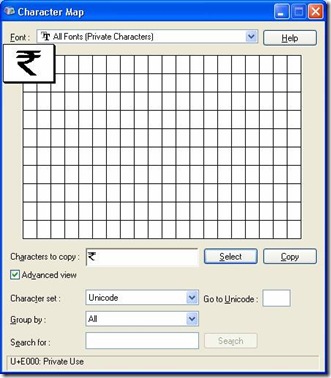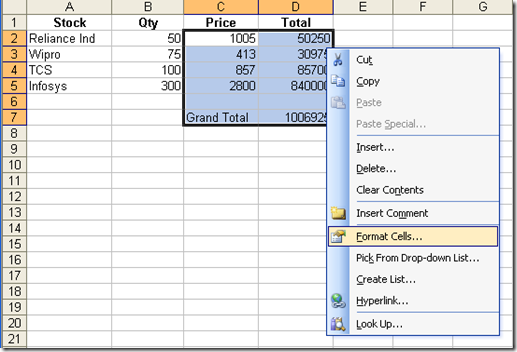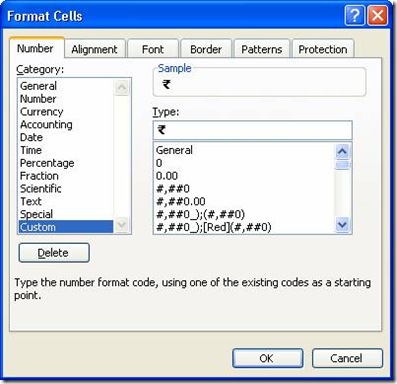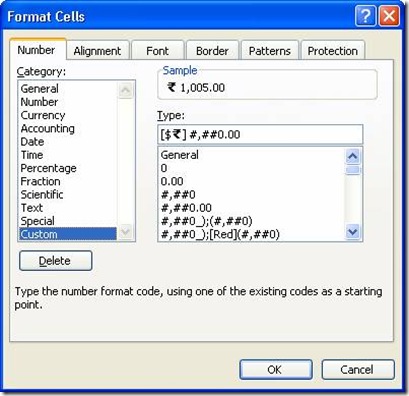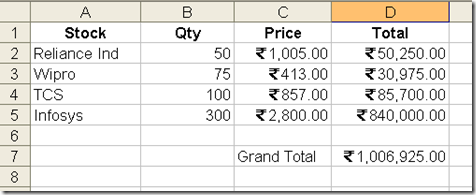In this small article I will show you how to format a Cell to represent Indian Rupee Symbol in Excel.
As I have explained in my previous post how to create a Indian Rupee Symbol by using Private character editor. Same symbol can be used to format Cell in Excel.
Steps to follow ->
Click Start -> Run -> Type charmap.exe
Double click on the Indian Rupee Symbol and Click the Copy button
Open excel file.
Select the cells to format
Right Click on cells and Select Format Cells…
Click on Custom Category
Click on the Type Textbox and Press Ctrl + V to paste Indian Rupee Symbol
Format the text as shown below
Click Ok
That’s it.